Do you have what it takes to win the games that is sweeping the world? Could you be a contestant on Close That Window and win big cash prizes?
Submit your application now.
Part i)
Explain, in 25 words or less, how to close the window below.
The application in Nero StartSmart, supplied free with a number of CD and DVD recorders. It automatically pops-up when you insert a blank CD or DVD into the drive.
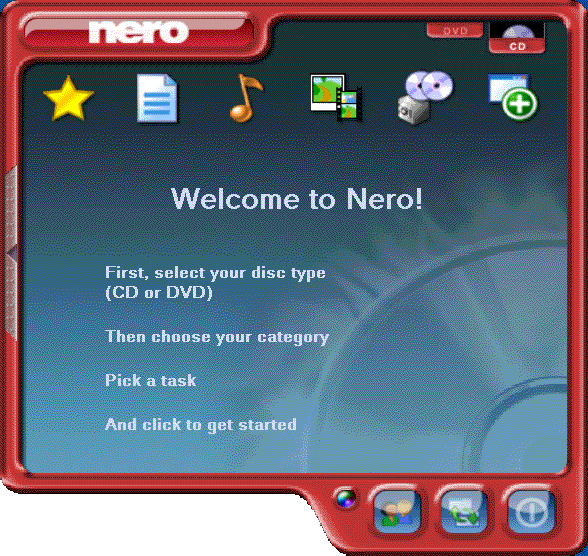
Close That Window!
Part ii)
Suggest a more appropriate name for the product than “StartSmart”.
Please note: If the judges are unable to select a winner, applicants may be asked to write an essay comparing and contrasting the acts of closing a window and powering off a computer, and explaining why a user might be nervous about selecting the Shut Down icon to close a window.
Comment by Alastair on April 17, 2005
Can the producers of CLOSE THAT WINDOW consider upgrading from dodgy 8-bit dithered GIF graphics to a more modern file format like PNG?
And where’s your catchhprase? Call yourself a game show host! I mean really.
Keep smiling, and buy for now.
Comment by Julian on April 17, 2005
Re: PNG
I wanted to support transparency, and I wasn’t sure about PNG and transparency. (In fact, browser support for PNG transparency remains very dodgy.)
Nonetheless, I’ll try to use PNG for future episodes.
Re: Catchphrase
Oops, I have corrected the oversight in the main body.
Comment by Roz on April 22, 2005
Method 1 (The “What Window?” Approach): Ignore the window, and click on the other windows you would like to work with.